Unlocking Real-Time Connection Insights with AnyDesk Enterprise: A Comprehensive Log Feature Overview
AnyDesk, a leading remote access tool, provides users of enterprise licenses with a valuable feature: the ability to obtain a comprehensive log of all connections in real time. This detailed log not only includes information about the originating and target devices, but also the connection status, start time, and end time.
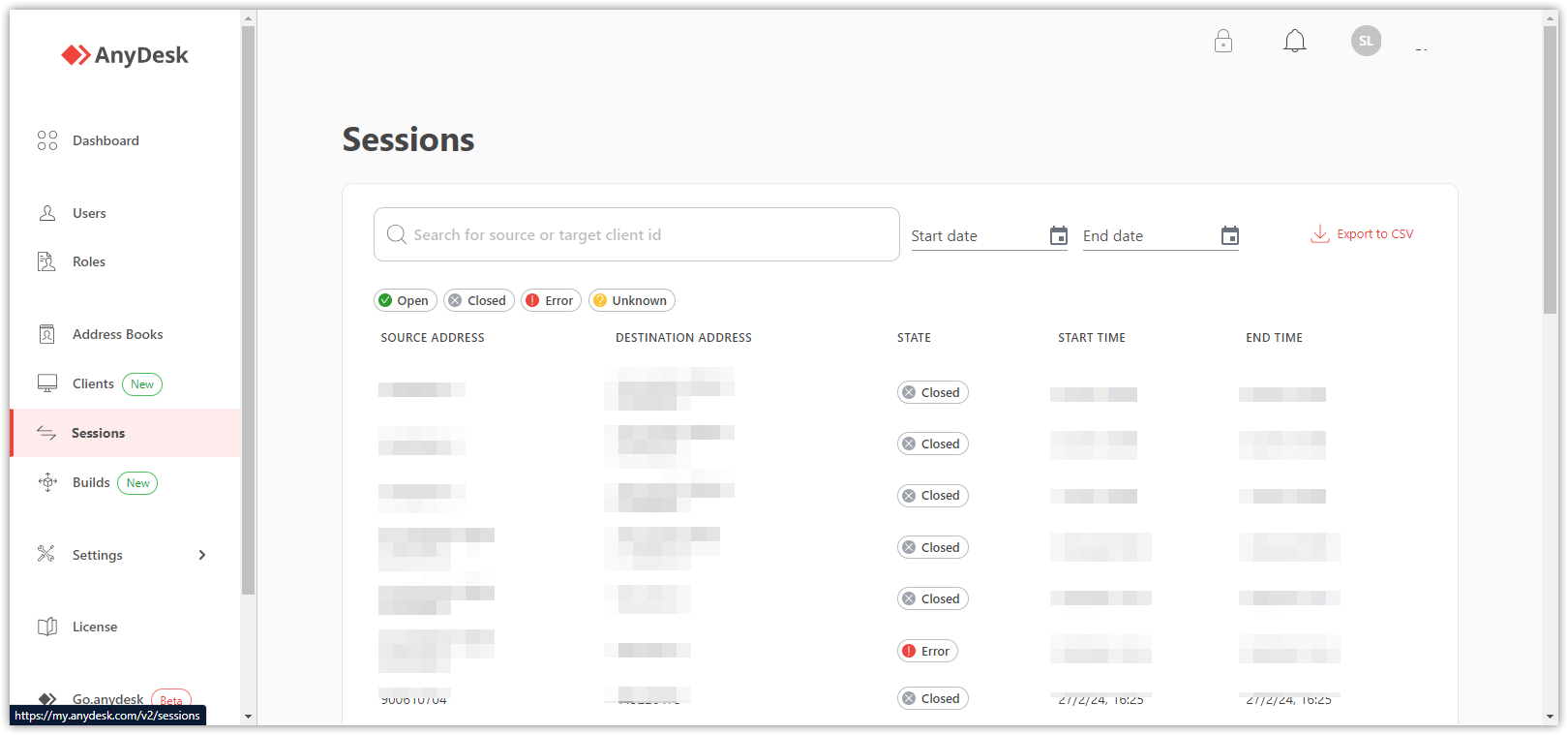
Accessing the Log on my.anydesk.com
To access this log, users of enterprise licenses can go to the web platform my.anydesk.com, where they will find an intuitive interface for managing all connections. Once logged in, the log section provides a complete overview of connection activities, offering full control over remote access security and performance.
Real-time Detailed Information
The real-time log in AnyDesk allows administrators and IT managers to gain instant insight into the connection dynamics in their network. Key information includes:
1. Originating and Target Devices:
- Originating Device: Identification of the device from which the connection is initiated.
- Target Device: Identification of the device to which it is connected.
2. Connection Status:
- Active: Indicates that the connection is currently in progress.
- Closed: Indicates that the connection was closed normally.
- Error: Flags any issues or errors during the connection.
- Unknown: Identifies connections whose status cannot be determined.
3. Start and End Time:
- Start Time: Records the precise moment the connection was initiated.
- End Time: Marks the moment the connection was closed.
Log Filtering and Export
One of the standout advantages of this system is the ability to filter logs based on specific date ranges. This level of customization allows users to focus on specific time periods, facilitating the identification of patterns and trends in the use of AnyDesk.
Additionally, logs can easily be exported in CSV format, making analysis and storage straightforward. This functionality is invaluable for generating reports, security audits, and compliance with enterprise and data privacy regulations.
Uses and Benefits
1. Remote Activity Monitoring:
- Proactive Management: Identify and address potential issues before they affect productivity.
- Performance Optimization: Analyze connection times to improve operational efficiency.
2. Enhanced Security:
- Detection of Suspicious Activities: Identify unauthorized connections or unusual behaviors.
- Connection History: Maintain a detailed log for security auditing.
3. Compliance and Reporting:
- Enterprise Regulations: Comply with specific requirements through detailed reports and log export.
- Data Privacy: Demonstrate secure control over remote connections and access to sensitive data.
Haz clic para continuar leyendo
- Published at