Level 2 Support Guide for Licencia.CO Partners: How to Open a Priority Support Case
As a partner of Licencia.CO, you have access to priority support to help you resolve your customers’ incidents that you cannot resolve on your own, in other words, level 2 support.
Please note that you are responsible for first-level support and for collecting the minimum necessary information to open a level 2 case. This includes obtaining error codes, diagnostic logs, screenshots, and/or videos that clearly show the problem and the steps you have taken to try to resolve it so far.
Once you have collected the above information, you can open the ticket in the partner portal.
- License panel
- Find the license or service for which you need assistance. Make sure it is an active service, as cases cannot be opened for canceled or expired licenses or services.
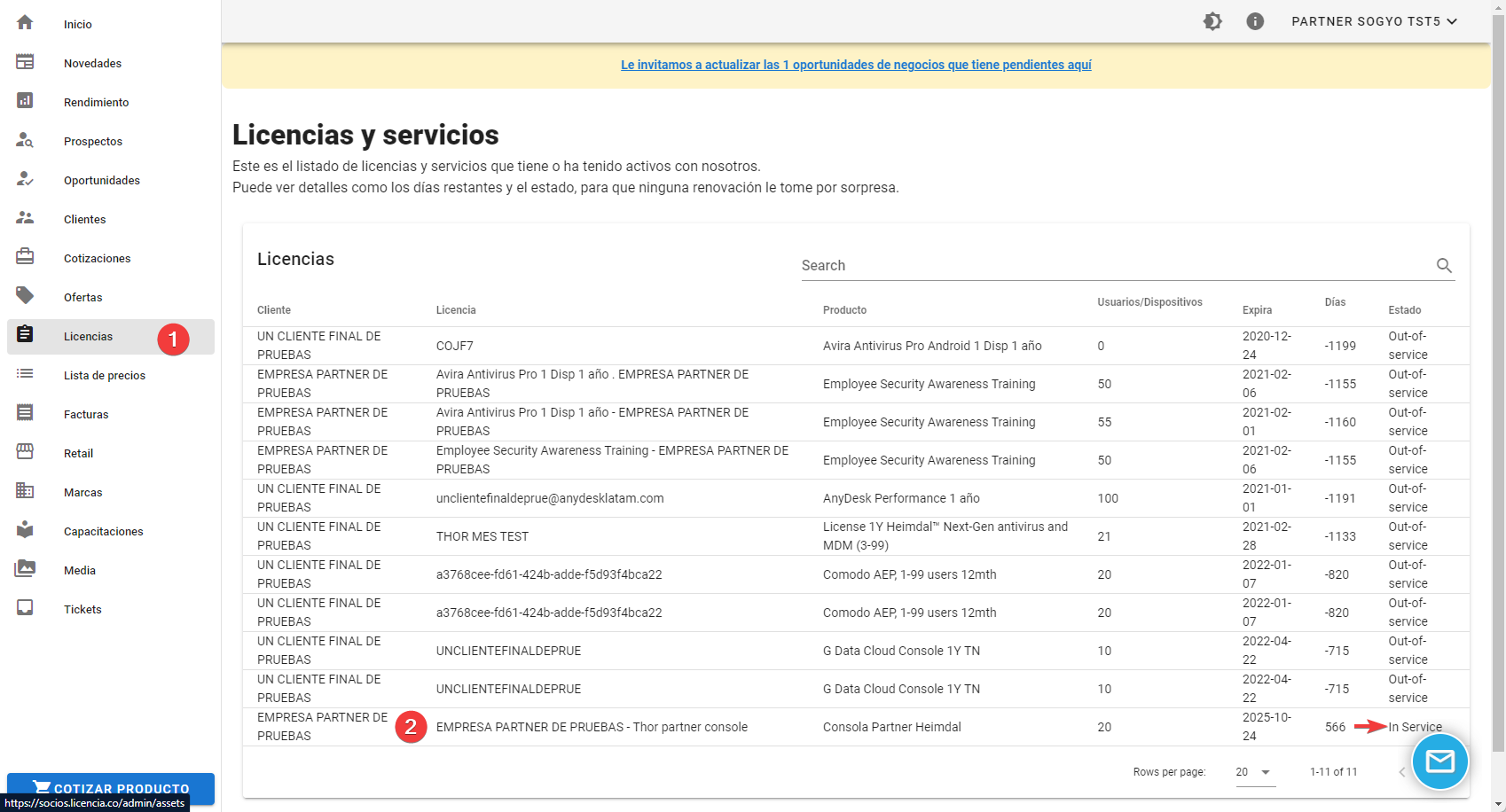
Then use the green “Create support case” button.
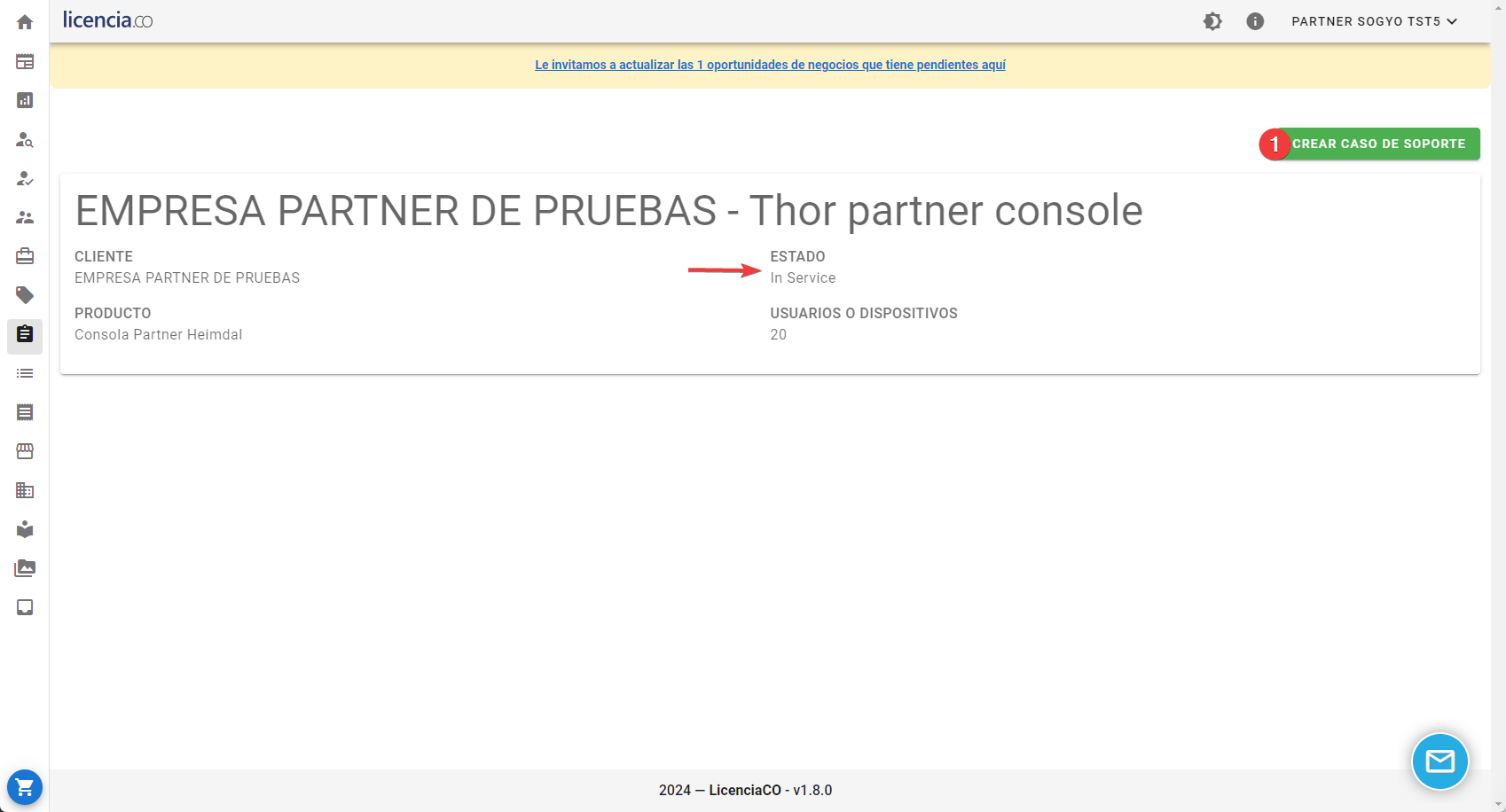
Next, detail the problem and attach all files that support the request, such as screenshots, videos, or log files.
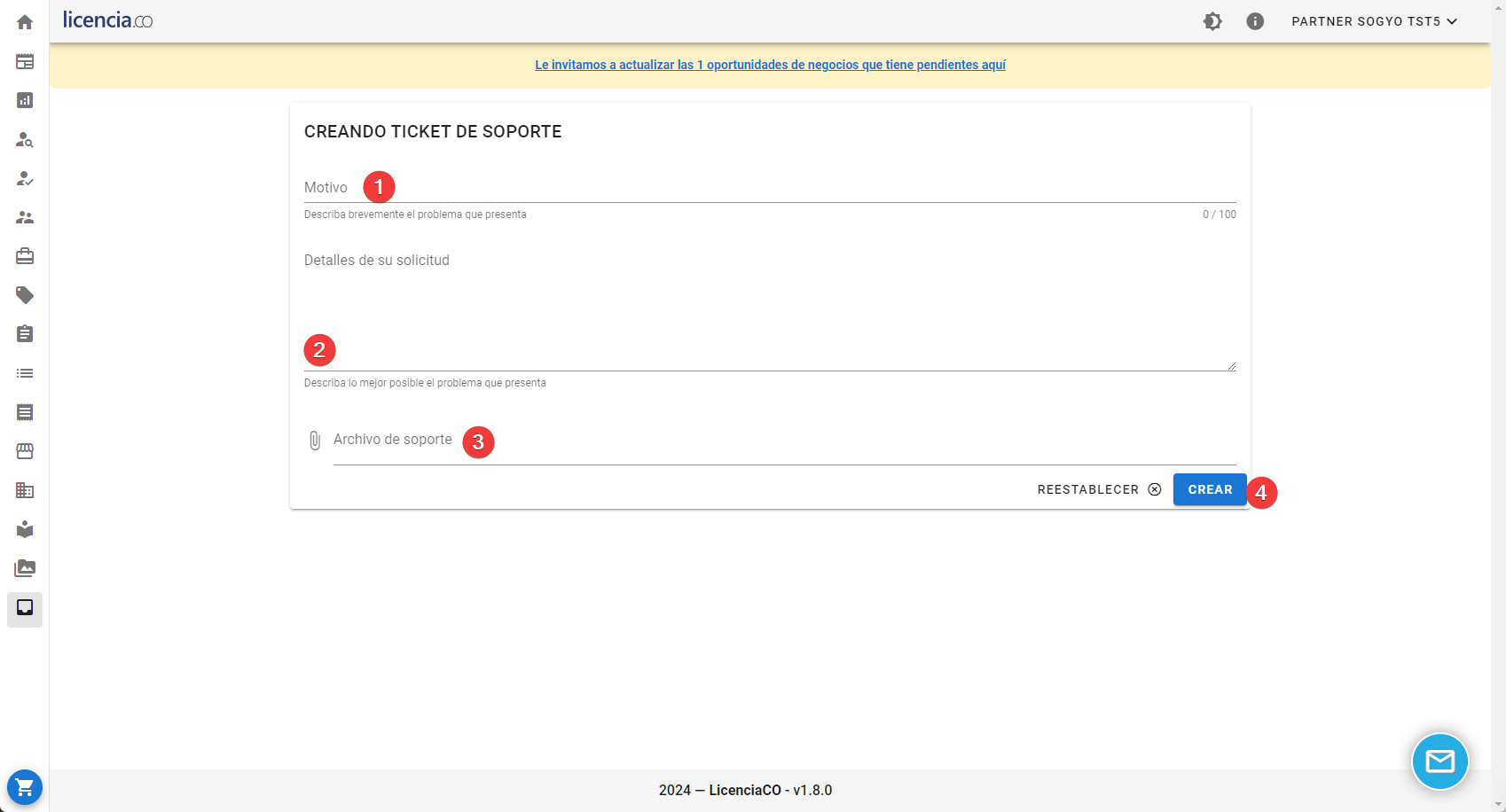 You will receive confirmation of the opening of your case via email, and the support team will keep you informed of the progress.
You will receive confirmation of the opening of your case via email, and the support team will keep you informed of the progress.
Haz clic para continuar leyendo
- Published at