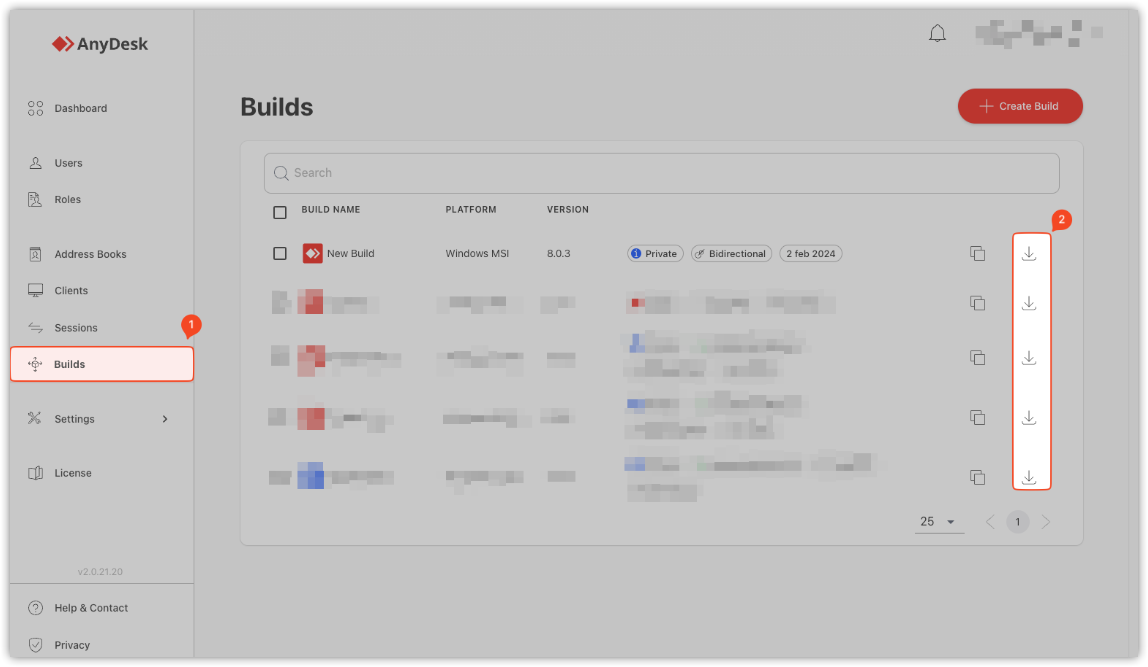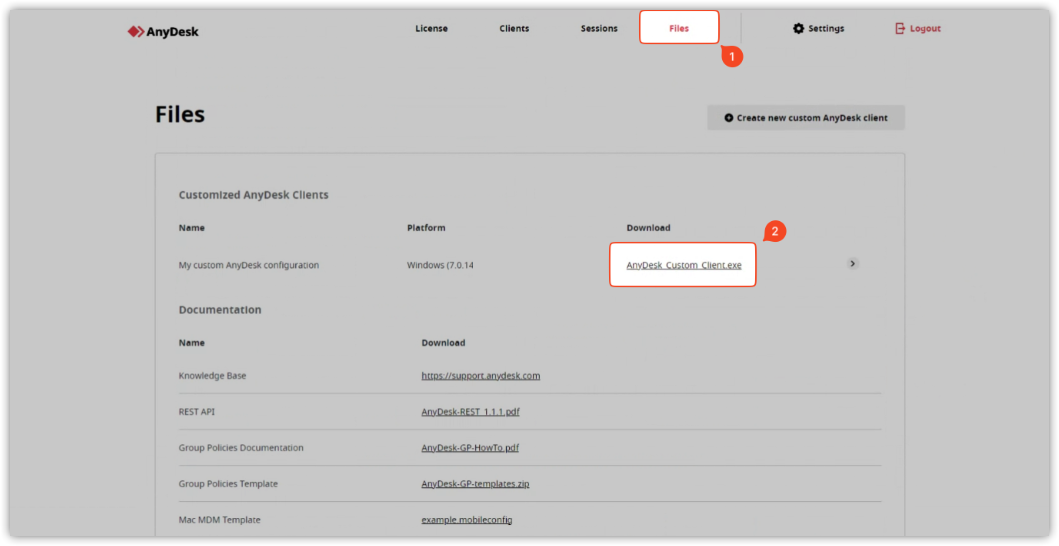How to Update Custom AnyDesk Clients from MyAnyDesk v1 and MyAnyDesk v2: Step-by-Step Guide
To update custom AnyDesk clients created from my.anydesk.com on your devices, simply log in to your management portal (MyAnyDesk v1 or MyAnyDesk v2) and follow these steps.
MyAnyDesk v2:
- Log in to the portal and click on the Builds Menu.
- Find the client you want to download and click on the download button.
- Run the downloaded client on the devices you wish to update.
MyAnyDesk v1:
Log in to the portal and click on the Files Menu. Find the client you want to update and click on the download link. Run the downloaded client on the devices you wish to update.
Haz clic para continuar leyendo
- Published at