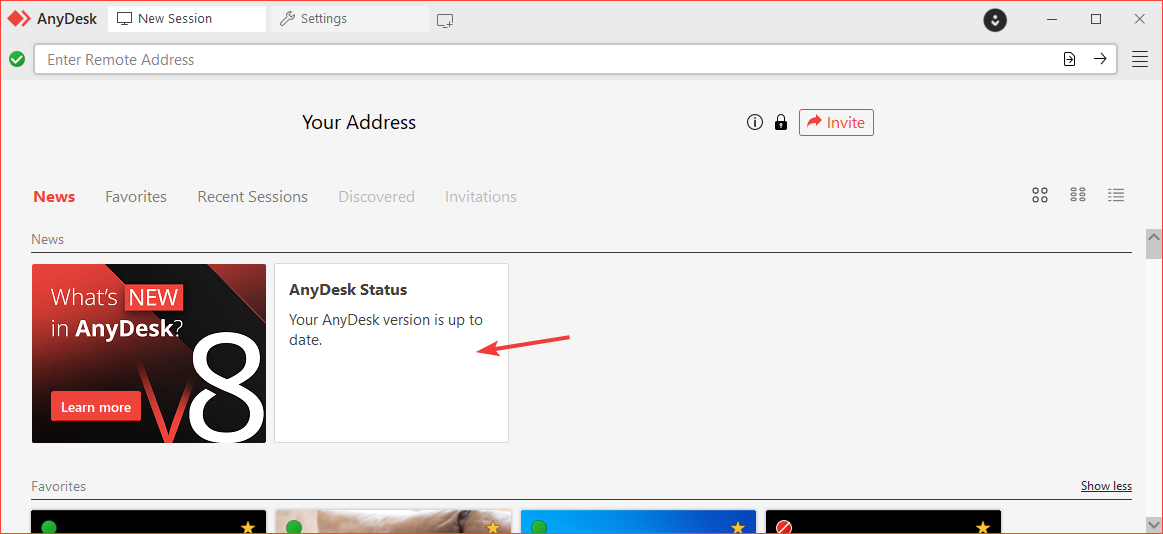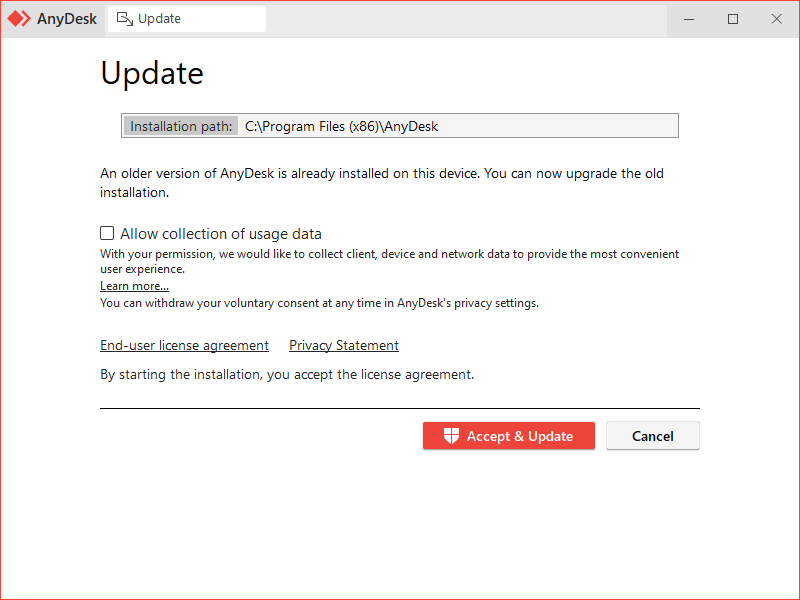How to Update AnyDesk for New Features and Improved Security: A Step-by-Step Guide
It’s essential to keep AnyDesk up to date to benefit from new features and improved security. AnyDesk usually updates automatically, but you can also update it manually.
Check your version
To see if you are running the latest version, you can check which version you are running and compare it with the version available on the download page. If you have a pending update, the main panel of AnyDesk will indicate it, and you can start the update from there.
Download and update
If your client has not detected the availability of the latest version, you can always download AnyDesk and run it. Upon detecting an existing installation, it will allow you to update without losing data.
Haz clic para continuar leyendo
- Published at