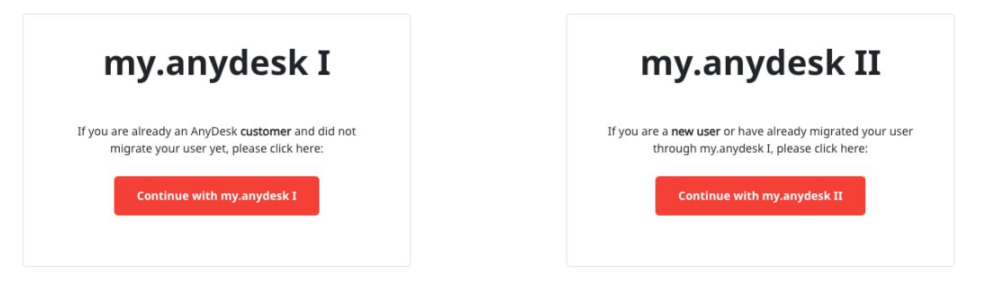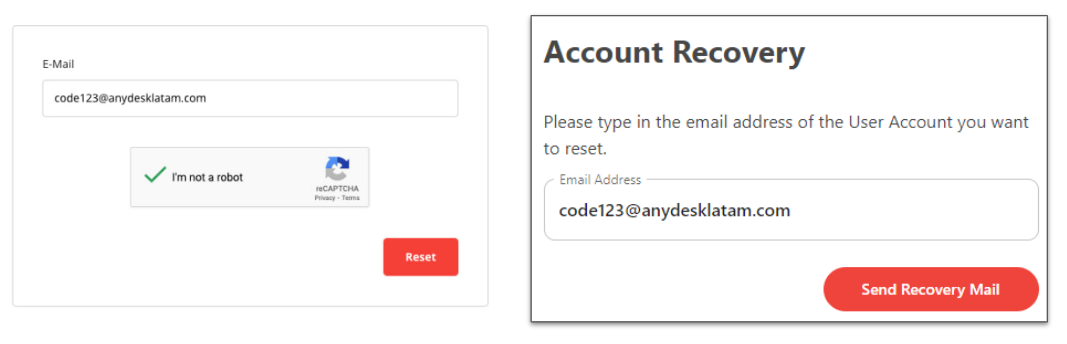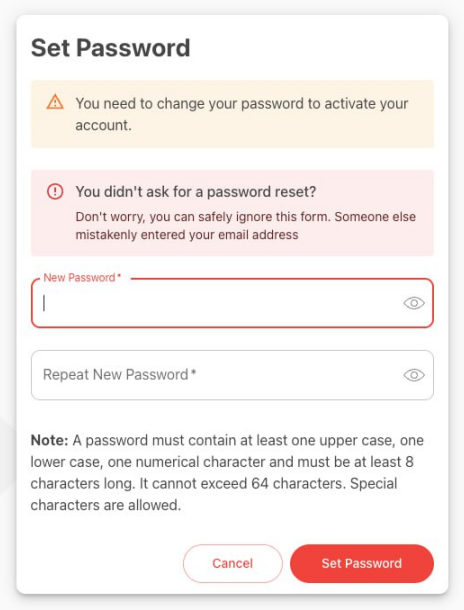How to Easily Recover Your Password for my.anydesk.com
If you need to recover your password for my.anydesk.com, you can do it very easily:
Access the portal
First, go to https://my.anydesk.com/ and select the version of the portal you are using:
Select the recovery option
In both cases, you will find the link “Forgot your password?”. Enter your login information there and click on the red button.
Set a new password
You will receive a link in your email to access the following form, where you can set a new password and the process is complete.
Haz clic para continuar leyendo
- Published at