How do I check the history of connections on AnyDesk? Paid version
This is a premium feature, so you need a license and access credentials to my.anydesk.com:
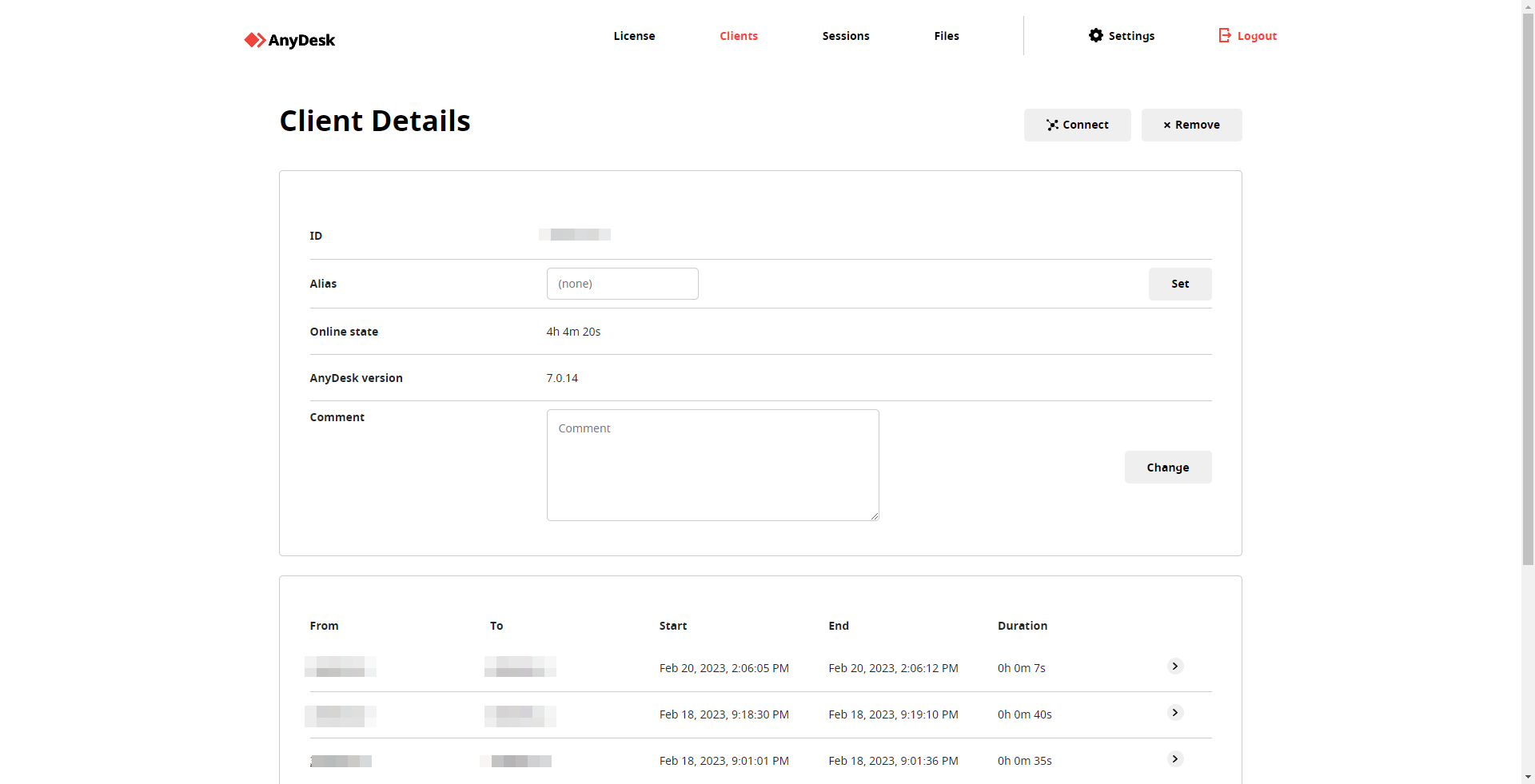 Here’s how to view your connection history in AnyDesk:
Here’s how to view your connection history in AnyDesk:
- Open my.anydesk.com and login.
- Click on “Clients.”
- Locate the name of the computer you have been connecting to and click on it to select it.
- At the bottom, you will see the history of the connections established with that device.
- This will show you a log of all the connections made to that computer, including the date and time of each connection.
Haz clic para continuar leyendo
- Published at