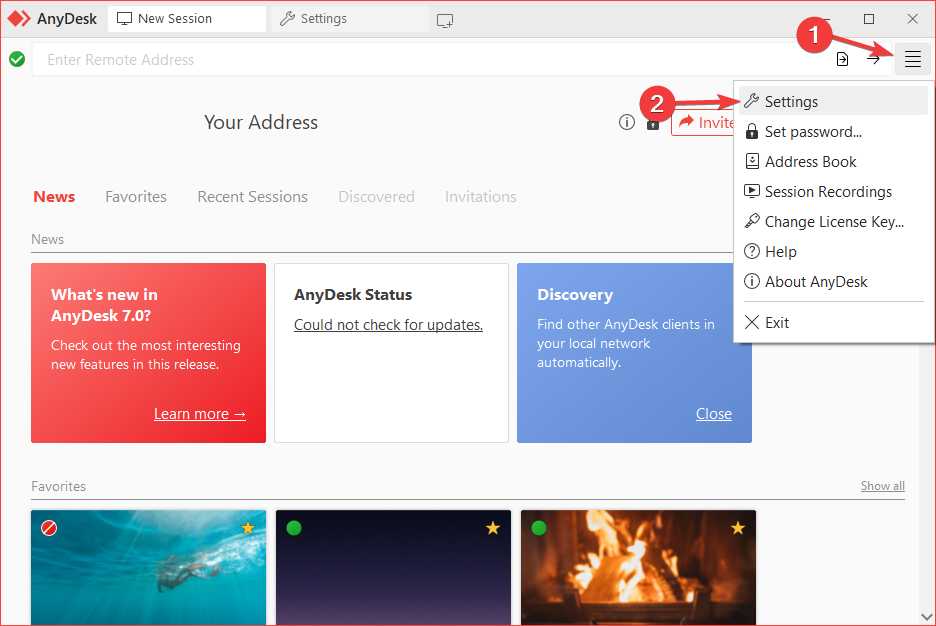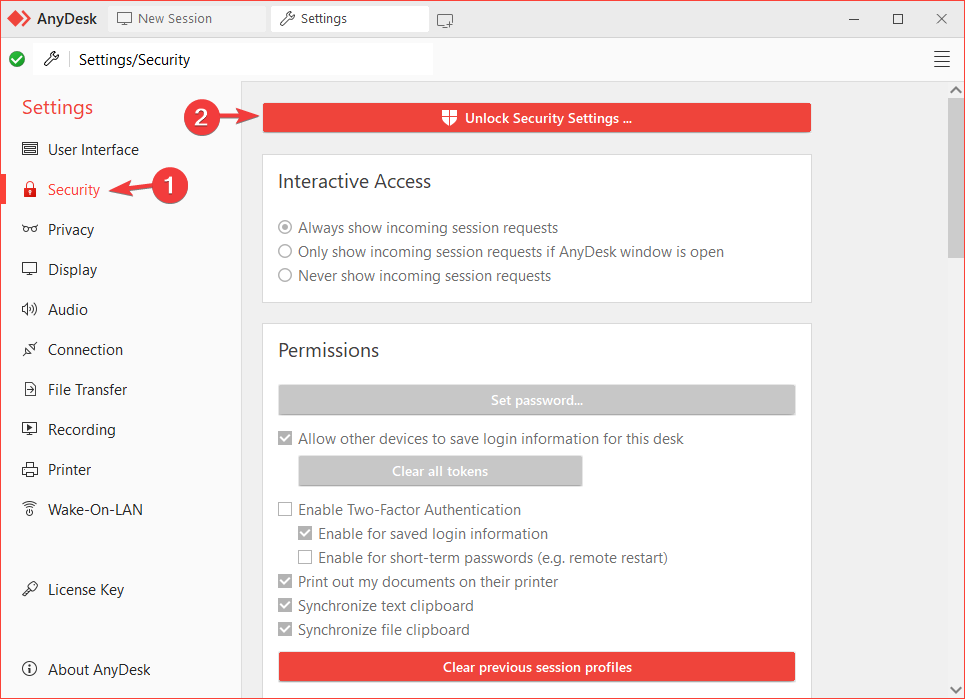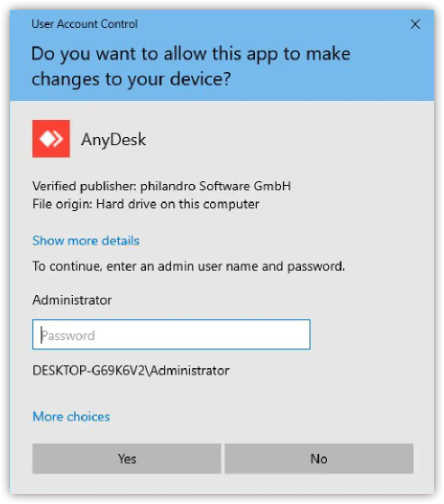AnyDesk: How to Unlock Security Settings
In some cases, you will need to modify AnyDesk’s security settings, for instance, to manage unattended access, activate 2FA, define access control lists, etc.
First, open the top menu and click on “Settings”
Then click on “Security” and on the red button “Unlock Security Control.”
The system will prompt you to confirm the action. You will need to click “Accept.”
Haz clic para continuar leyendo
- Published at