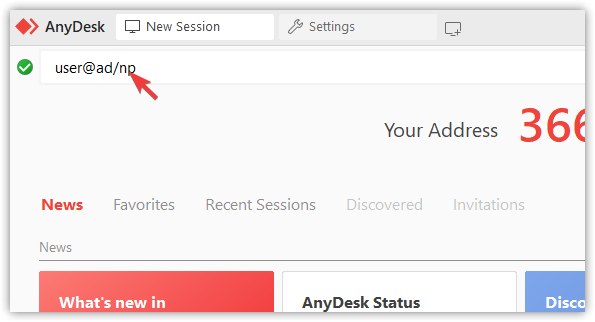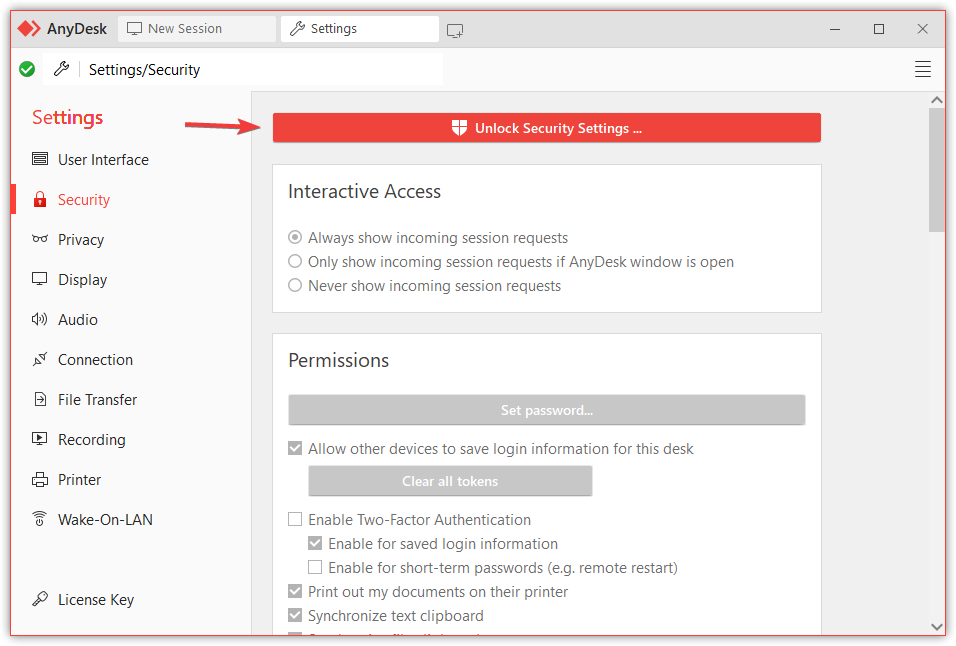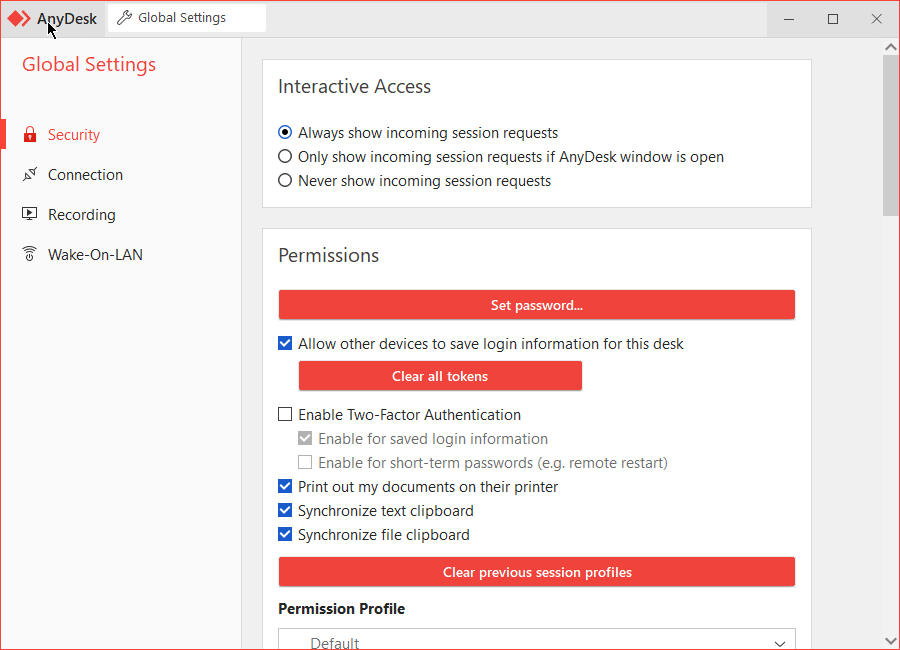AnyDesk unexpectedly disconnects, error code: win3210060 or win32_10060
You can verify the following three cases:
First, verify the network
Is the AnyDesk network down? Click here to check.
If no outages have been reported and your AnyDesk client disconnects unexpectedly, and the diagnostic files show the win32_10060 alert, the issue is often due to a Firewall or UTM in the network that is cutting off connections.
It’s recommended to add the following exceptions to your Firewall:
*.net.anydesk.com
TCP Ports 80, 443, and 6568
Remember that the firewall might be incorporated into your antivirus software, it could be a device on your company’s network, or both.
If the issue persists even after making the above configurations, you can try the following recommendations.
Second, add /NP to the Connection ID or Alias
When entering the Connection ID or Alias of the device you want to connect to, add “/np” at the end. For example:
user@ad/np
Third, disable direct connections.
(On the remote computer you want to connect to)
Go to settings, unlock security settings.
To disable direct connections, go to settings -> Connection and uncheck the option “Allow direct connections,” then click Apply. Close the settings window and try connecting again.
Haz clic para continuar leyendo
- Published at